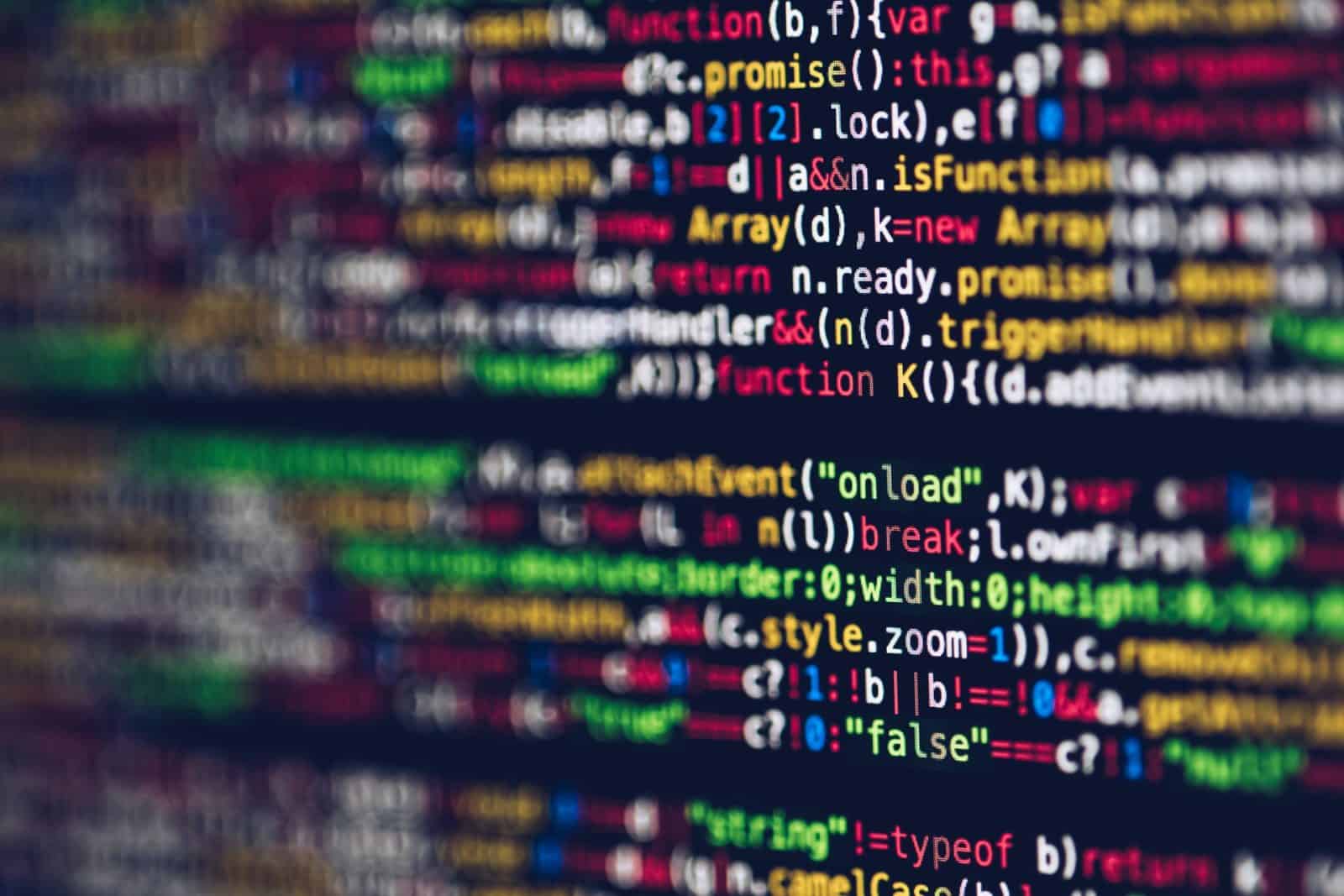
This is a really awesome script which works great for javascript applications. If you’ve saved JSON objects in the DOM, use the script below to export it into a CSV file for download. I’ve tried multiple scripts I found via Stack Overflow and such, but this one works the best:
The javascript CSV export function
function exportToCsv(filename, rows) {
var processRow = function (row) {
var finalVal = '';
for (var j = 0; j < row.length; j++) {
var innerValue = row[j] === null ? '' : row[j].toString();
if (row[j] instanceof Date) {
innerValue = row[j].toLocaleString();
};
var result = innerValue.replace(/"/g, '""');
if (result.search(/("|,|\n)/g) >= 0)
result = '"' + result + '"';
if (j > 0)
finalVal += ',';
finalVal += result;
}
return finalVal + '\n';
};
var csvFile = '';
for (var i = 0; i < rows.length; i++) {
csvFile += processRow(rows[i]);
}
var blob = new Blob([csvFile], { type: 'text/csv;charset=utf-8;' });
if (navigator.msSaveBlob) { // IE 10+
navigator.msSaveBlob(blob, filename);
} else {
var link = document.createElement("a");
if (link.download !== undefined) { // feature detection
// Browsers that support HTML5 download attribute
var url = URL.createObjectURL(blob);
link.setAttribute("href", url);
link.setAttribute("download", filename);
link.style = "visibility:hidden";
document.body.appendChild(link);
link.click();
document.body.removeChild(link);
}
}
}An example on how I use this function:
//example JSON object (potentially saved in the DOM)
var data_in_dom = [{
'id' : 1,
'name' : 'Anthony',
'address' : '1570 Woodward',
'city' : 'Detroit',
'region' : 'MI',
'postal_code' : '48226',
'country' : 'US',
}];
//create CSV header labels
var exportData = [[ 'ID', 'Name', 'Address', 'City', 'Region', 'Postal Code', 'Country']];
//prepare a JSON element for CSV export
jQuery.each(data_in_dom, function(i, currentRow) {
exportData.push([ currentRow.id, currentRow.name, currentRow.address, currentRow.city, currentRow.region, currentRow.postal_code, currentRow.country ]);
});
//create a date/time string to be used in the file name
var now = new Date();
var currentDateTimeString = now.getMonth()+1 + '-' + now.getDate() + '-' + now.getFullYear() + '-' + now.getHours() + now.getMinutes() + now.getSeconds();
//generate file
exportToCsv('CustomReport-' + currentDateTimeString + '.csv', exportData);Anthony Montalbano
If it's worth doing, it's worth doing right.
Published on: February 7, 2015
Last modified on: December 8, 2021

