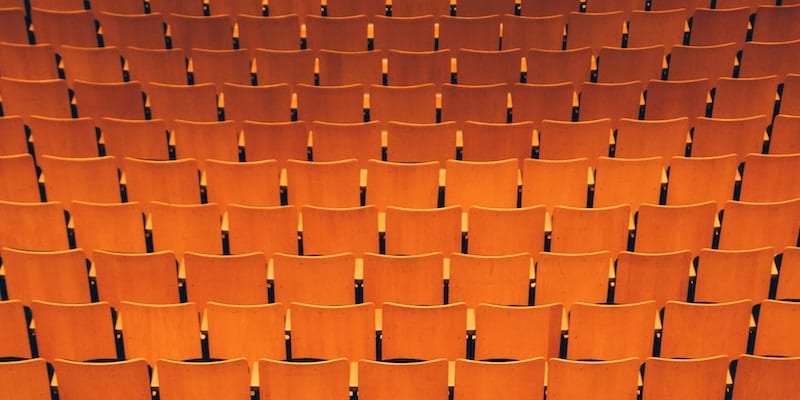
In a recent project I was looking to add new variables to the email templates add-on of the Paid Memberships Pro plugin for WordPress.
The variable I wanted to add was the site_url or home_url.
Add the following to your functions.php file of your them to add new email template variables:
//add new email template variables
add_filter("pmpro_email_filter", "my_pmpro_email_filter");
function my_pmpro_email_filter($email) {
$extra_variables = array(
'site_url' => site_url()
);
foreach($extra_variables as $key => $value) {
$email->subject = str_replace("!!" . $key . "!!", $value, $email->subject);
$email->body = str_replace("!!" . $key . "!!", $value, $email->body);
}
return $email;
}Just add whatever extra variables to the $extra_variables array.
Anthony Montalbano
If it's worth doing, it's worth doing right.
Published on: June 12, 2015
Last modified on: December 8, 2021

